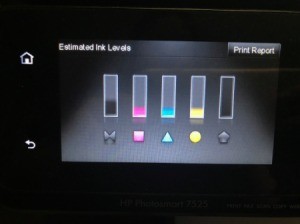 If you are planning to purchase a printer, I would recommend that you check to see how many ink cartridges the printer takes and research the cost of the ink cartridges. One huge disadvantage of the printers that require five cartridges is that if one cartridge is out of ink, you are unable to print until you replace that ink cartridge. There is no way to bypass low ink, or no ink.
If you are planning to purchase a printer, I would recommend that you check to see how many ink cartridges the printer takes and research the cost of the ink cartridges. One huge disadvantage of the printers that require five cartridges is that if one cartridge is out of ink, you are unable to print until you replace that ink cartridge. There is no way to bypass low ink, or no ink.
I have a HP Photosmart 7525, purchased from Costco for $130. This printer requires five Cartridges. The cost of individual cartridges for this printer, in no particular order since all five are needed to operate the printer:
Compare this to my new printer, which is a HP Envy 5661. I purchased it from Costco for $65 a couple of months ago. The advantage with this printer is that it only requires 2 cartridges, a color and tri-color. When one ink cartridge is out, you can still proceed to print. The cost of cartridges for this printer:
I don't recommend printers that require so many ink. Those printers will really drain your wallet because once you change an ink cartridge, it seems like another one is running low and it is a chain reaction. Not to mention the printers itself and ink cartridges are more expensive and does the same quality printing as other printers. I am saving money with my new ink purchase!

Add your voice! Click below to comment. ThriftyFun is powered by your wisdom!
I agree with that big time. I have a cannon that has I think 7 cartridges. Everytime I turn around one of them is empty. The kicker is that I had only printed 2 pages that had any amount of colour on them. Never again!! Next time a laser printer for me.
Whoa! You have 7!!!! Cartridges? That is a lot. I had a laser printer in the past and I had problems with the printer, it was a Dell..
I too have an HP Envy. If you can, get in on their printer ink program. Here's how it works.
You print a number of pages a month for 1.99 flat rate. I think it's 50. When you are getting close, they send you an email saying "you are getting close to your limit but don't worry, we have your back"...
Then, if you go over, it's so much per 10-15 pages. I forget the exact amount but it's not much. Then, when they know you are getting low on ink, they send you new cartridges and even an envelope where you can send back the empties for free.
You can learn more here. Hope that helps!
I do print a lot.. more than 50 pages per week. I heard about the program but I never really looked more into detail. I will now... thank you!
I used to own a Laser printer by Dell but had problems so I am back to inkjet.
I rarely print in color as stores will take coupons in black ink only. I keep my print setting set to grayscale or draft, if your printer has that selection. Such a setting will use a bit of color but I find my Brother 5 cart printer uses much less ink than my old Cannon, 5 cart, and it easily outperformed my old Lexmark with a black ink and a colored ink cart.
Oh yes! Draft is my method of printing to conserve ink also. I have always printed coupons in Black & White.
For prints that require a lot of ink, I will go to the library or a print place too!
Add your voice! Click below to comment. ThriftyFun is powered by your wisdom!