Make your own photo announcements/invitations! Take a good picture of the graduate with a plain background and your subject off to the side. Then use photo editing software (like PhotoShop Elements) and type in all the invitation wording to the side on the plain part of the picture.
On my son's invitation, the background was given a "whitewash" to make the words stand out. We also found a school crest, lifted it off the Internet, and put it on the invitation. Then we just had them printed by a photo developer. They turned out really nicely and didn't cost more than just the cost of printing.
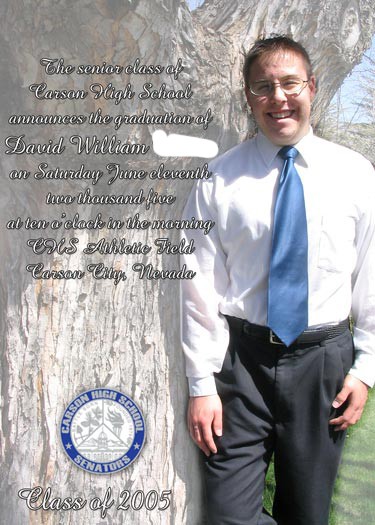
Add your voice! Click below to comment. ThriftyFun is powered by your wisdom!