 This is for the worse case scenario if you lose your phone, hopefully someone honest will return it. In order for someone to return your phone, you will need to set your iPhone "Lock Screen" with a photo of your contact information. Do not put your cell phone number as it would be the missing device, but a different form of contact, perhaps your home phone, email or Facebook.
This is for the worse case scenario if you lose your phone, hopefully someone honest will return it. In order for someone to return your phone, you will need to set your iPhone "Lock Screen" with a photo of your contact information. Do not put your cell phone number as it would be the missing device, but a different form of contact, perhaps your home phone, email or Facebook.
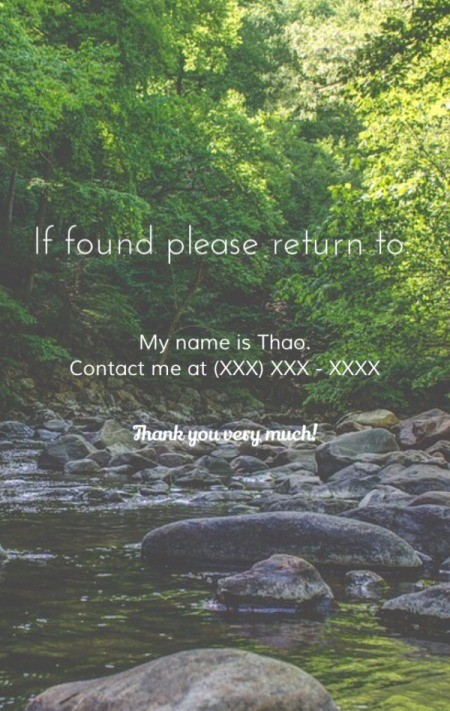

Add your voice! Click below to comment. ThriftyFun is powered by your wisdom!
I add "ICE" in front of my husband's and son's names. (In case of emergency."
That works too. I never heard of ICE until now, thank you for letting me know that term.
On my iPhone I have it locked with iCloud. On iCloud I have instructions that tell the person how to contact me. Furthermore, if your phone is locked with iClooud and Find my iPhone a person can't reset the phone and use it again.
I have not tried that feature yet. I will have to give it a try! Thank you.
Add your voice! Click below to comment. ThriftyFun is powered by your wisdom!