
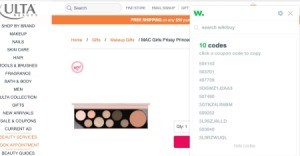 I have been using free extensions on my Chrome web browser when I shop online to save HUGE bucks. Two extensions that I love are Wikibuy and Honey. You simply add them to your Chrome browser then browse your favourite online shops. It will automatically try coupon codes for you, shows you price history and price drops, and tells if you if it's the best buy. You can also get notifications for price drops.
I have been using free extensions on my Chrome web browser when I shop online to save HUGE bucks. Two extensions that I love are Wikibuy and Honey. You simply add them to your Chrome browser then browse your favourite online shops. It will automatically try coupon codes for you, shows you price history and price drops, and tells if you if it's the best buy. You can also get notifications for price drops.
To add these extensions for your Chrome browser, simply go to the Extensions store, search for Wikibuy, search for Honey, then click on "Add to extensions." They are free and they will save you so much money! I don't shop without them.
Link: Chrome extensions store
Add your voice! Click below to comment. ThriftyFun is powered by your wisdom!