
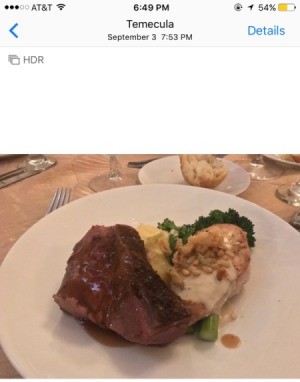 If you own an Apple iPhone, the phone's camera has a built in GPS where every photo you capture will show the exact location, address - in addition to the date and time the photo was taken. This information sticks with the photo forever, unless you turn off the location services on your phone.
If you own an Apple iPhone, the phone's camera has a built in GPS where every photo you capture will show the exact location, address - in addition to the date and time the photo was taken. This information sticks with the photo forever, unless you turn off the location services on your phone.
The problem with integrated features - is your safety and privacy. If you share your photos with anyone who has an Apple iPhone device, say via Text Message, once the photo is saved on their phone, they will be able to view the photo's address and detailed information. This is very dangerous, especially if you are sending the information to a stranger.
For example, below is a photo taken from when I was in Temecula (with my location services on). You can see the date, time, location and when you click on details, you get a more accurate address and pinpoint the location on the map. If I send this photo to anyone, they will see all the details as well.
How to turn off location services?
Go to Setting > Privacy > Location Services > Camera > Select NEVER
I highly recommend you to Turn Off Location Services On Your Phone Camera. This also applies to iPad also.
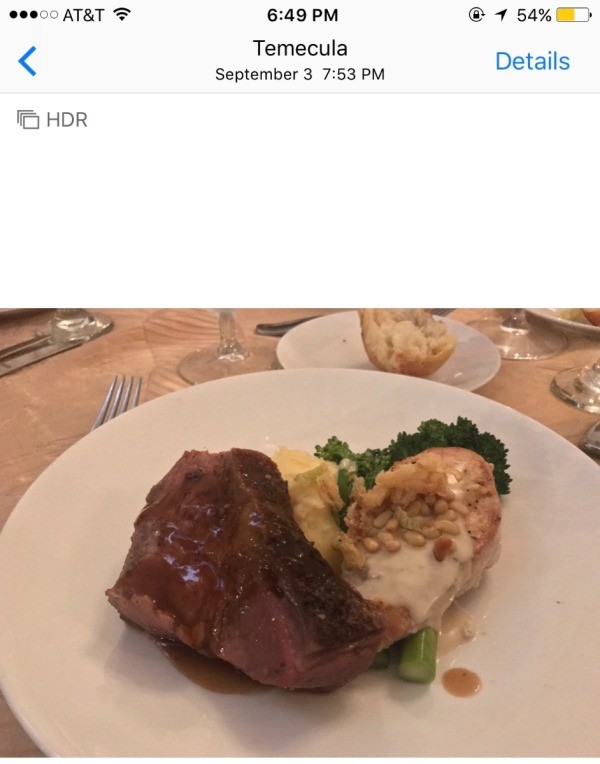
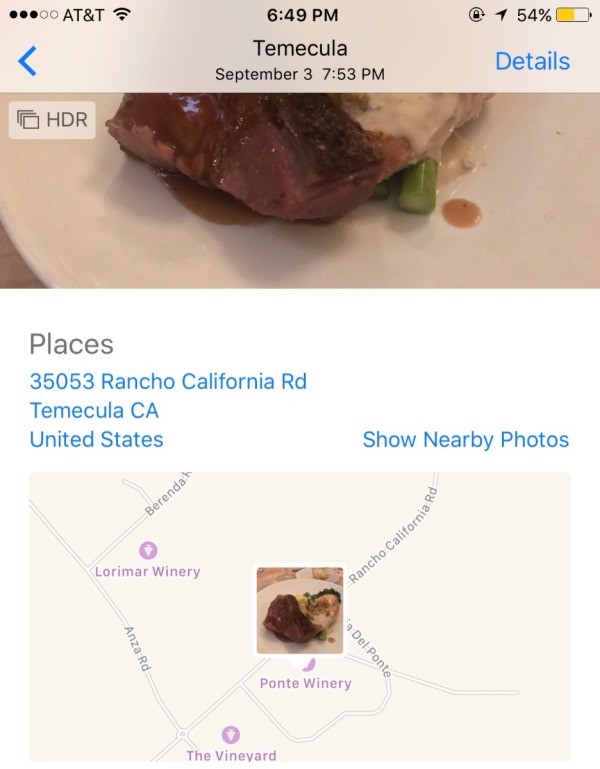
Add your voice! Click below to comment. ThriftyFun is powered by your wisdom!
I am privacy freak and I find your advice to be excellent. It has left me confused, though. That may be in part due to the fact I don't own any Apple products.
You say "This information sticks with the photo forever, unless you turn off the location services on your phone".
It seems to me turning off the location services would have no effect on pictures already taken and only apply to pictures taken after the service was turned off. If this is so, that still makes your advice very good.
But, lets suppose you have taken a picture when the service was on and now you want to share that picture, but you don't want to share the GPS information on it. Unless I am mistaken, you should be able to remove that GPS meta data from the picture with one of a number of free tools designed just for this purpose.
And too, if you are using Windows, the removal can be done within Windows.
us.norton.com/
I may well be way off base here. If so, please don't hesitate to tell me.
Yes, you are absolutely correct. The photos previously taken with GPS turned on will still have the GPS information with the photo. I am not sure if there is a solution to remove the GPS.
It is very scary nowadays because technology is so advanced. Previous softwares back in the days didn't have GPS integrated with the photos (or if they did, I was not aware).
I am not familiar with Windows but good to know one can remove GPS too!
Add your voice! Click below to comment. ThriftyFun is powered by your wisdom!