I downloaded a lot of old songs from iTunes to my iPhone. A few of them I don't care for. I can't figure out how to delete them. I don't expect any money to be refunded. I just want them off my phone. My phone is the g3 iPhone if that makes any difference.
By SusanLee from Waynesville, GA
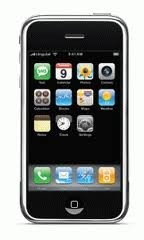
Add your voice! Click below to answer. ThriftyFun is powered by your wisdom!
There are two simple options. Either you will need to remove the songs from your iTunes library, then they won't show up on your phone next time you sync.
The other option is to manually manage your music. In which case you will just need to not sync the songs you don't' want. When you connect to iTunes, select your phone on the left and then look for the "Manually Manage" check box.
Since no one has answered, here is my GUESS. Go to your "iTunes" on your computer and delete them there. This is the only way I can delete music from my iPod. Karen in Salem Oregon
Add your voice! Click below to answer. ThriftyFun is powered by your wisdom!