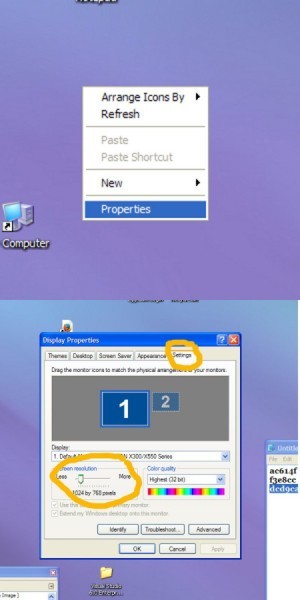My screen is going from normal to a bigger size. When this happens an icon appears at the tip of the arrow. Sometimes the screen goes back to normal size automatically while I am still browsing or I have to change it to the 100%.
My screen is going from normal to a bigger size. When this happens an icon appears at the tip of the arrow. Sometimes the screen goes back to normal size automatically while I am still browsing or I have to change it to the 100%.
By Tania B.
There are several possible causes for this problem, to fix it, first check if there is a Windows update available, if there is a Windows update pending, update it ASAP, and see if your issue has been resolved after updating. Second, check the display driver version and also check the display driver updates, if there is any pending display driver, update it too, after performing these steps, restart your pc, if your problem still persists, check other solutions from this article silicophilic.com/
Here are the questions asked by community members. Read on to see the answers provided by the ThriftyFun community.
How can I change the pixels and resolution on a fairly new computer tower and an older monitor that was given to me? Web pages are way too big and all my pictures are blurry.
By trex from Quincy, MA
When I've had to do this, I:
RIGHT click somewhere on the desktop. A box will open up.
LEFT click on PROPERTIES.
Click on the SETTINGS tab.
I hope this helps. Best of luck!
Depending on the monitor type there may have been an accessory program loaded to your PC when you installed the video driver. Activate this program and look around, you may find a place to adjust your resolution and pixel depth. More than likely Mrs.story gave you the best advise.
If you're still having issues with the web pages being too big, do this:
In the bottom right-hand corner of your screen, you should see a number. If it is greater than 100%, click on the adjacent down-arrow and select '100%'. If the text is still too large, go to the top tool-bar and select 'View'.
My screen resolution is set to 1280x1024. Currently it's only a black screen that says "Need to set screen resolution to 1280 x 1024@60Hz@", but I can't do that because I cannot access settings in Windows to change the resolution.
What have you done to try to access display properties? You should be able to right click on an empty area of your desktop and from the context menu, select 'Properties', which would take you to the settings.