
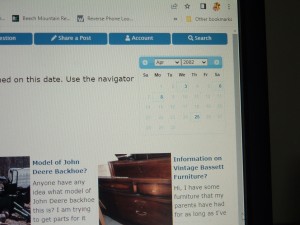 I just learned how to view all the posts on Thriftyfun. Click on Menu. Look under Browse and click on All By Date. You will see a screen with a calendar at the top right-hand corner. Click on the highlighted dates and see what was posted on that date. It goes back to September 2000. Lots of fun to see.
I just learned how to view all the posts on Thriftyfun. Click on Menu. Look under Browse and click on All By Date. You will see a screen with a calendar at the top right-hand corner. Click on the highlighted dates and see what was posted on that date. It goes back to September 2000. Lots of fun to see.
Add your voice! Click below to comment. ThriftyFun is powered by your wisdom!