
 Today it is easier than ever to change your computer's motherboard. In the past you needed to set the motherboard's dip switches and install the processor and fans. However, today's motherboards come assembled with the processor and fan. There is no need to set the dip switches. Basically, all you need to do today is inset the memory chip on the board.
Today it is easier than ever to change your computer's motherboard. In the past you needed to set the motherboard's dip switches and install the processor and fans. However, today's motherboards come assembled with the processor and fan. There is no need to set the dip switches. Basically, all you need to do today is inset the memory chip on the board.
Total Time: 45 Minutes
Yield: 1 computer tower
Supplies:
Steps:
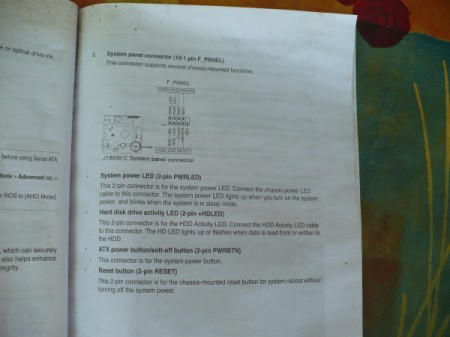
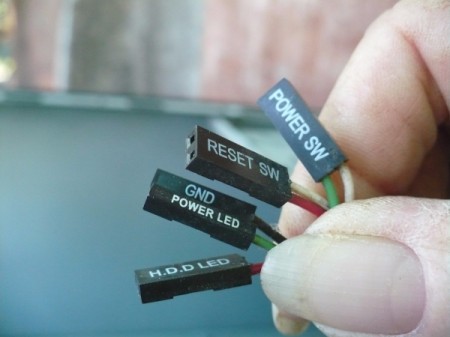

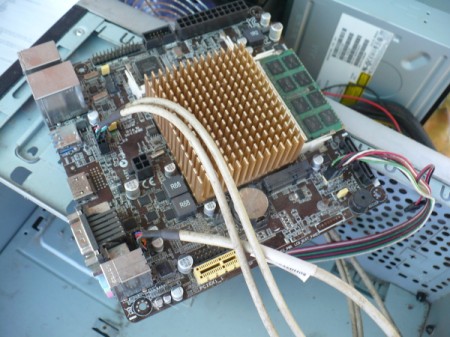


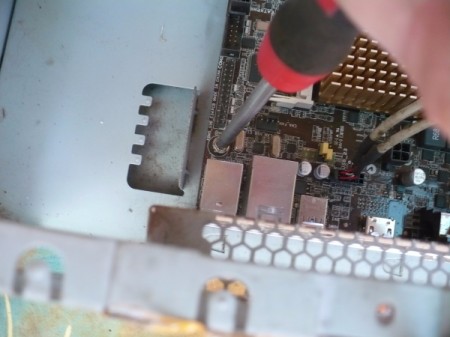




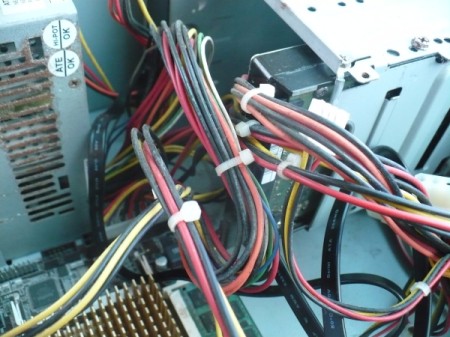


I have replaced motherboards. I have upgraded RAM from 2GB to 8. I have swapped out DVD drives. I have replaced hard drives and power supplies and Internet and graphics cards.
But you know what? I never thought about building my own computer. Your very well written article has awakened me to the fact that, 'Hey, Doug, you could build your own computer and you didn't even know it!
Thanks, Poe. Wonderful article!
You are so welcome. Yes, many people don't realize how simple and easy it is today to build your own computer. You save a lot of money and you end up with a better machine.